
What is PIX4TEAM?


PIX4TEAM is an AI-powered camera robot designed for amateur team sports like soccer, basketball, rugby, handball, hockey, and more
Filmed with PIX4TEAM 2
A dedicated AI for each sport — all included in your PIX4TEAM 2
PIX4TEAM 2 includes built-in AI for each supported sport. You can switch between sports at any time using the free PIX4TEAM REMOTE mobile app, which is used to start and control the robot. Each sport has its own dedicated AI for optimal automatic filming: Soccer, 8-a-side Soccer, Futsal, Rugby, Rugby Sevens, Handball, Basketball, Netball, American Football, Australian Rules Football, Flag Football, Gaelic Football, Field Hockey, Ice Hockey, Rink Hockey, Lacrosse, Floorball, Volleyball.
Key benefits
Let’s dive into why this camera might just be your new favorite
The best image quality
on the market, thanks to a high-end brand camera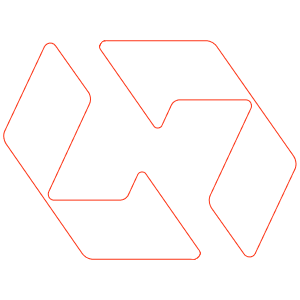
Free live streaming
everywhere, no limit
No limit
Of number of users or number of teams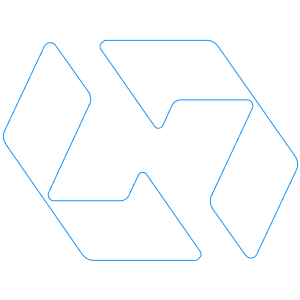
Works with all major sport analysis softwares
Like Dartfish, Sportcode etc.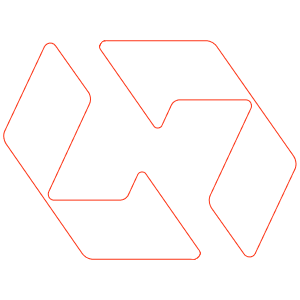

Can support a camera or a phone/tablet
With fully automatic Pan, Tilt, Zoom.
No mandatory subscription
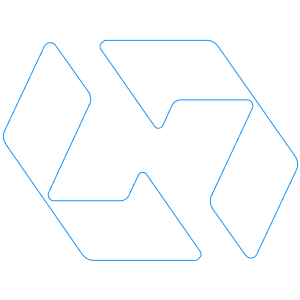

Sponsor banner and scoreboard overlay
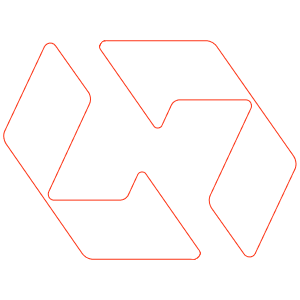

Sponsor ads option
Super easy and professional option with "MyTVChannel"
The only AI camera on the market
that does not claim the rights to use your videos for commercial purposes!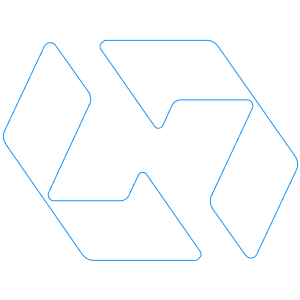
Who is the PIX4TEAM auto-follow camera and its services made for?
Whether you're a federation, league, club, school, university, coach, referee, fitness trainer, media outlet, fan, or OTT platform, PIX4TEAM is the all-in-one solution to automatically film, stream, and analyze your games — fully designed for amateur sports. Whatever your role, PIX4TEAM helps you raise your game, showcase your sports content, and build stronger engagement with your community.
Auto-Follow Camera 2: Unmatched video quality — no matter your device
Enjoy image quality far beyond other auto-follow cameras on the market
Use PIX4TEAM 2 with your camera or smartphone. Connect a Sony or Canon camera from our list of 100+ compatible models, or use an Android or iOS smartphone with the PIX4TEAM CAMERA app to enjoy automatic zoom controlled by the robot. For other camera brands, you'll still benefit from automatic Pan and Tilt movements, but zoom control won't be available.


#Tracking: The camera robot keeps the game action in frame
NO CAMERAMAN NEEDED: Film More, Improve Faster, Communicate Better
The 180° camera at the base of the robot captures the entire field. Its AI decides where to film based on player positions, the ball, and specific action recognition. The top camera follows the action and automatically zooms in or out depending on how play unfolds across the field.
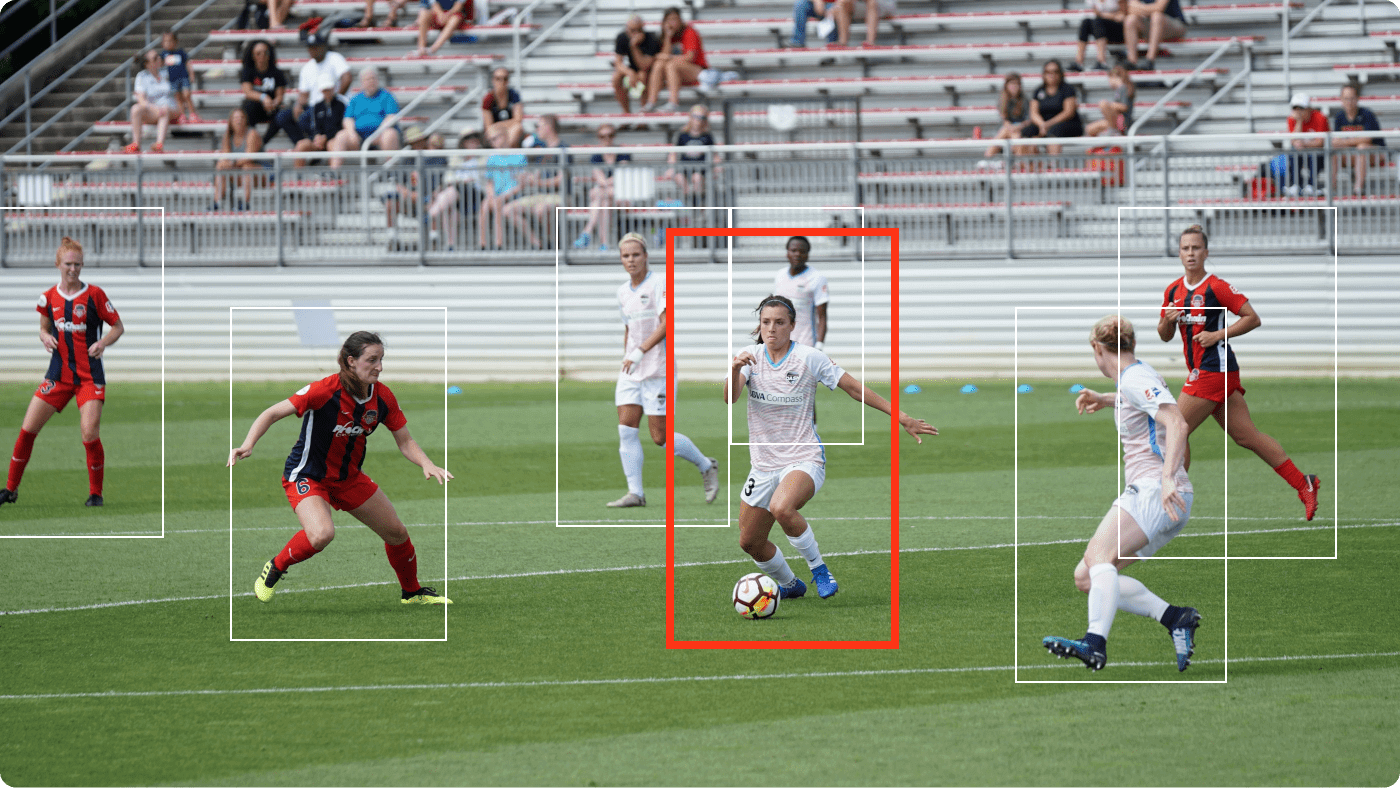
How it works
Set up in minutes on the sideline, or install permanently on a wall or ceiling in a gym or stadium.
Place the robot 5 to 7 meters high using a ground mast, a tripod in the stands, or a wall or ceiling mount in your gym. A distance of 3 to 20 meters from the field’s edge is ideal for best results.

Sideline setup in just a few minutes
Close to alignment with the halfway line

Mark the field (4 corners) in the PIX4TEAM REMOTE app
This way, the camera robot’s AI only films what happens on your field.
Boost athletic performance with automated video
#Coaching: Film more
With the PIX4TEAM auto-follow camera, video analysis becomes a simple and powerful way to help your team improve. Every game or training session is filmed automatically — no cameraman needed — making post-session reviews easier than ever. As coaches often say: a video session is like having one more training. Players can watch their actions, understand their mistakes, and improve faster. Most importantly, athletes love watching themselves on video — it boosts their motivation and increases player retention in your club.

Social media, streaming platforms, RTMP link — or choose the MyTVChannel revolution for amateur sports!
#Streaming: Free and unlimited live broadcasting
Streaming card description

Free and unlimited streaming
On social media — and on any website or platform that supports an RTMP link. PIX4TEAM can stream via Wi-Fi by connecting to a smartphone, mobile hotspot, or router, or through an Ethernet cable plugged directly into the back of the robot.
On MyTVChannel (with subscription): highlight your sponsors your way
Easily showcase your partners with a professional look — using pre-roll videos, welcome screens, or a wide selection of banner formats: permanent, rotating, or time-based.
On MyTVChannel (subscription-based): no interruptions when music is playing
Social media platforms often cut your stream when music is detected — but not with MyTVChannel. Enjoy uninterrupted broadcasts and keep your audience engaged from start to finish.
On MyTVChannel (subscription-based): Monetize your videos
If you want, you can charge for access to your videos — whether they’re live streams, replays, or edited highlights from events, classes, and more.
Free and unlimited compatibility with all social media, streaming platforms, and sports analysis software
The MOVE'N SEE advantage
ethical, sustainable, and built to support long-term use
At MOVE 'N SEE, ethics and sustainability are core values. Our solutions are designed to respect the environment, protect your data, and ensure long-lasting use of your products.
Designed and made in France with the highest quality standards
We protect your data and, unlike all competitors, claim no commercial rights over your videos
Beyond the 2-year international warranty, all our products are fully repairable at any time. We never push you to buy new if it’s not needed

PIX4TEAM 2
The excellence of auto-follow sports cameras — made accessible to everyone
Order now and it's immediately shipped
Satisfied or your money back 30 days worry-free return
2-year warranty
Immediate shipping
Fast support
- -€300.00
PIX4TEAM 2 | Auto-follow camera for team sports
€1 558.80 incl. tax
- -€300.00
PIX4TEAM 2 + SONY AX43 camcorder
€2 494.80 incl. tax
- -€300.00
PIX4TEAM 2 | Auto-follow camera for team sports
€1 558.80 incl. tax
Looking for more? Check out our digital services
They use our solutions
Get to know PIX4TEAM through a few videos
What our users think
Before, it took us ages to watch videos, select the best moments, and create edits. Now, with PIX4TEAM and real-time tagging from the sideline, we extract highlights with a single click and publish them on our social media. The time saved during a tournament is huge."
We record every game systematically and make these youth videos accessible to all coaches across the country, enabling better player tracking and development."
PIX4TEAM offers us ease of use and high-quality results since we can use any camera we want. The tracking is excellent, and we own our footage — there’s no risk of it being used without our full control. We are completely satisfied!"
Video is an essential tool for player development. As a coach, video analysis is crucial to me. Analyzing a match’s issues to correct them in the next game is now a fundamental part of football. We already had a camera and knew it was compatible with PIX4TEAM. Now, it’s used effectively for both youth and senior teams"
Frequently asked questions
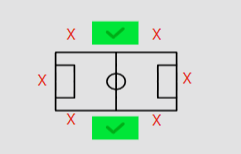
Technical specifications















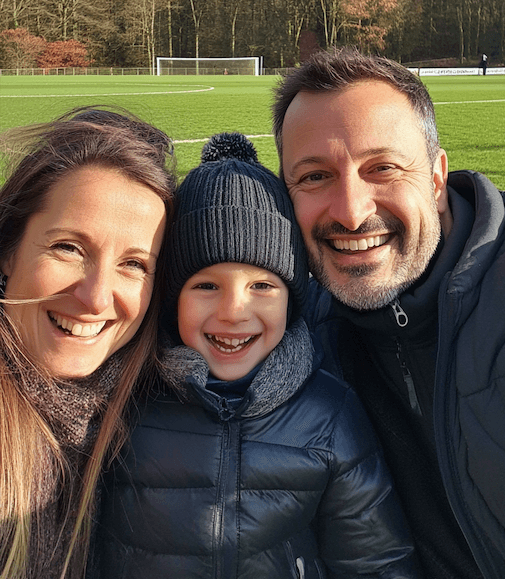

















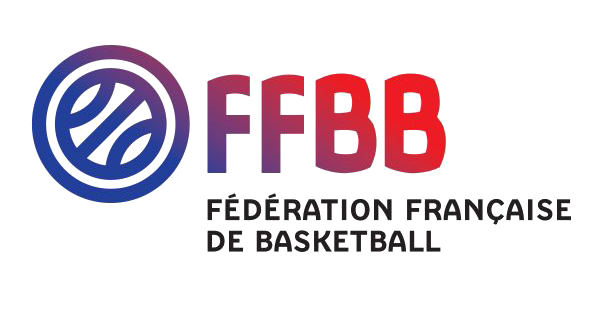

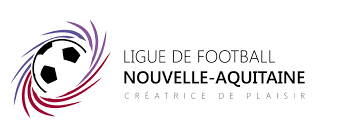
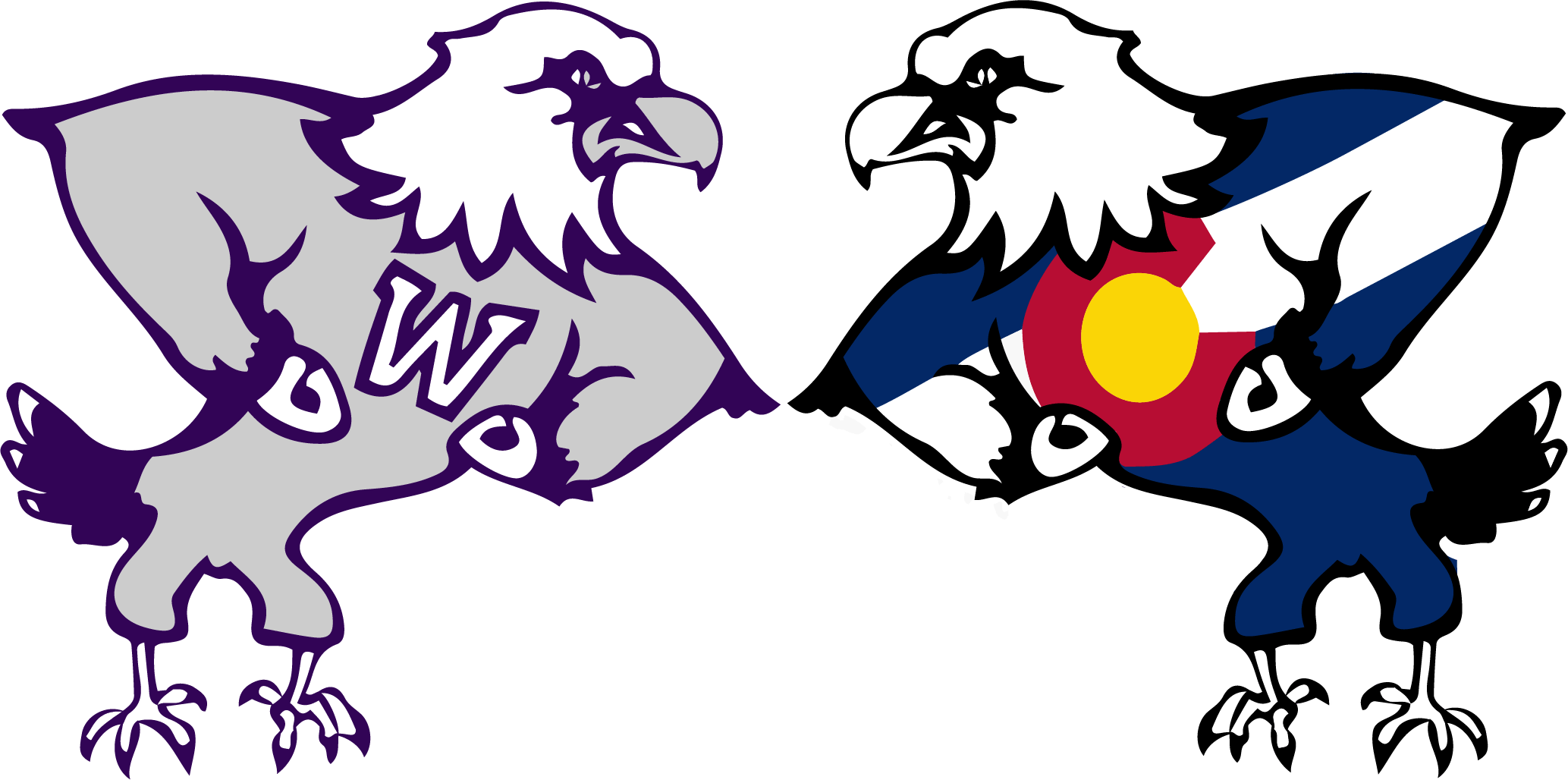

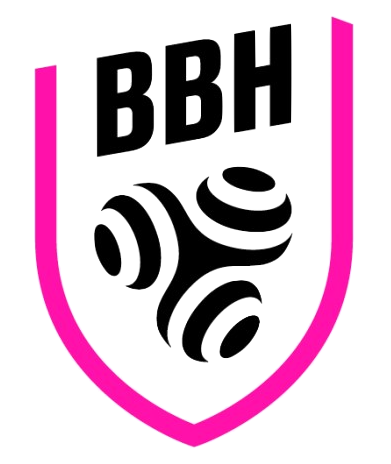

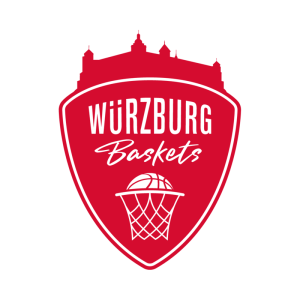






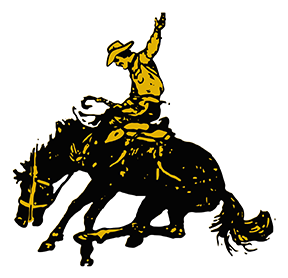



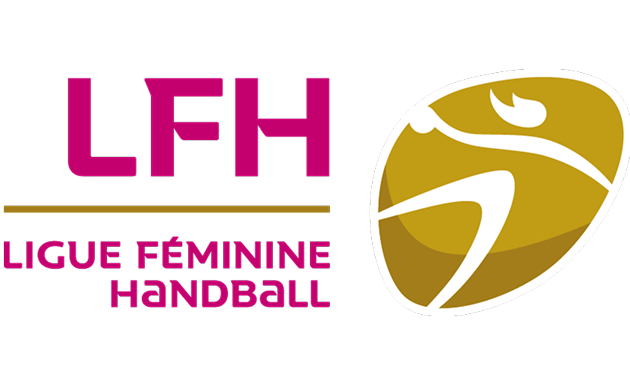





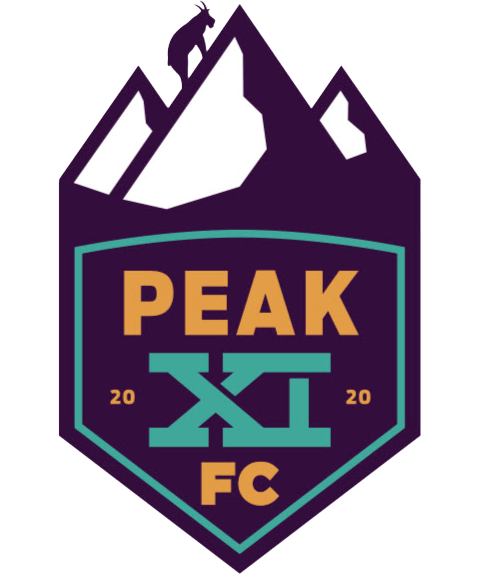

















Youtube
Diffusion
Facebook
Diffusion
MyTVChannel
Diffusion
Twitch
Diffusion
RTMP
Diffusion
Dartfish
Analyze
SolidSport
Diffusion
Champ's
Diffusion