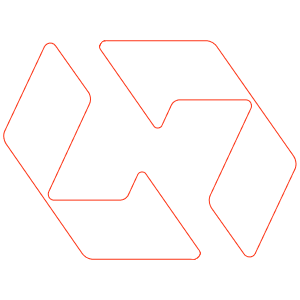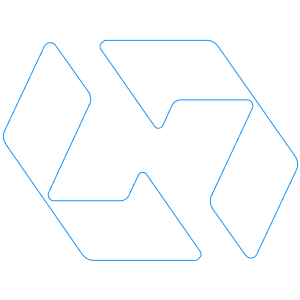Automatic Camera: Why It Has Become an Essential Tool for Progression

Video analysis is now one of the most powerful tools for improving athletes, whether they play team sports or compete individually. Whether you're a football coach, rugby trainer, basketball technician or equestrian rider, the automatic camera has become an essential ally. Why? Because it allows you to see what you can’t catch live. And because it transforms how athletes learn, train, and perform.
The 5 pillars of athletic progression through video
- Objectify performance: review actions to analyze mistakes, positioning, and decision-making.
- Personalize feedback: each player or rider can watch their own behavior and improve faster.
- Engage teams: video creates a constructive dialogue between coaches and athletes.
- Reinforce strategy: tactical patterns become visible and adjustable.
- Share and showcase: private or public streaming, social networks or platforms like MyTVChannel turn video into valuable content.
Case study: why football and rugby clubs rely on automatic cameras
Semi-pro, amateur clubs or football schools are increasingly adopting solutions like PIX4TEAM2, Veo 3, or Pixellot. Why? Because they offer:
- Automatic filming without a cameraman
- Smart ball tracking via AI algorithms
- Access to footage through cloud platforms like Cloud & Spot
- Live or replay match sharing via MyTVChannel, including professional sponsor display
Rugby is no exception. Development clubs use video to analyze rucks, running lines, or lineout setups. Building automatic behaviors comes through repetition... and video helps reinforce good habits.
Special case: basketball video for team and individual actions
Basketball is an ultra-fast sport where every second counts. An automatic camera captures each sequence:
- Pick & roll
- Defensive transitions
- Off-ball movements
- Inbound plays
With a solution like PIX4TEAM2, clubs can record every game and practice, annotate footage, and share it with players. Tools like Hudl or Synergy are great add-ons for deeper stats. But if speed and simplicity are key, Cloud & Spot is often the best fit.
Equestrian sports benefit from video too
Equestrianism is one of the few individual sports where the relationship with the animal is central. Video analysis helps to:
- Work on the rider’s posture
- Observe rhythm and stride
- Improve jump approach
With PIXEM2, the camera automatically tracks the rider using a wearable tag. This makes solo training efficient and immediately reviewable. Remote coaching is also possible thanks to Live Lessons, a MOVE 'N SEE invention widely used in the equestrian community.
Which tools to choose? (PIX4TEAM2, PIXEM2, cloud services, competitors)
Here’s a quick overview of the best solutions by sport:
| Sport | Recommended Product | Alternatives | Move 'N See Digital Services |
|---|---|---|---|
| Football / Rugby | PIX4TEAM2 | Veo 3, Pixellot | Cloud & Spot, MyTVChannel |
| Basketball | PIX4TEAM2 | Hudl, Spiideo | Cloud & Spot |
| Equestrian | PIXEM2 | SoloShot (outdoor only) | Cloud & Spot |
How to get started with sports video?
- Start by filming one training session with an automatic camera
- Create a Cloud & Spot account to store and annotate your videos
- Share relevant clips with your players or coach
- Make video part of your regular debrief or tactical prep. A video debrief = one extra training session!
One last important point: image usage rights
Most automatic camera brands require you to give up rights to your footage. This means your players could be shown online without your control. Choose carefully. With MOVE 'N SEE products, you retain full ownership — no image rights are taken.
Conclusion: supercharge your training with video
Video is more than a memory — it’s a lever for performance, communication, and improvement. Whether you’re a club, an academy, or an individual athlete, tools like PIX4TEAM2, PIXEM2, Cloud & Spot, and MyTVChannel help take your game to the next level. Ready to start filming and progressing?
Discover PIX4TEAM2 Discover PIXEM2 Test Cloud & Spot